|

|
|
| Ask the Experts | |||||||
|
|||||||
|
November 20, 2025 - Updated July 13, 2022 - Originally Posted Solder Paste Print in Volcano ShapeAfter solder paste print, we run panels through 3D Solder Paste Inspection - SPI. Sometimes, we see solder prints in the shape of a volcano or cone in the 3D image. What causes this solder paste shape? J.T. |
|||||||
| Expert Panel Responses | |||||||
|
The cone or volcano shape after print is normal for some solder pastes. The paste is stretched during separation of the PCB and the stencil and sometimes air is trapped at the tip of the stretched solder paste deposit causing a volcano-like shape. The shape of the solder paste deposit can be modified by changing the separation speed. I suggest increasing the separation speed to 3.0 - 5.0 mm/sec or higher if needed. Your solder paste supplier should be able to provide recommendations for this.
Field Applications FCT Assembly Tony has worked in the electronics industry since 1994. He worked as a process engineer at a circuit board manufacturer for 5 years. Since 1999, Tony has worked for FCT Companies as a laboratory manager, facility manager, and most recently a field application engineer. He has extensive experience doing research and development, quality control, and technical service with products used to manufacture and assemble printed circuit boards. He holds B.S. and M.B.S. degrees in Chemistry.
There are a number of factors that can cause solder paste to peak. The peaks are caused by the paste not releasing from the stencil very well. This can be caused by the apertures not having an optimal shape for the type of paste and pad size and shape. The paste may be too viscous. The stencil may need to be nanocoated to provide better paste release. The printing parameters should also be looked at for pressure, print speed and release speed.
Manufacturing Applications Specialist Cirtronics Corp. Mr. Bush has over 30 years of experience in electronics contract manufacturing. Major areas of expertise include through-hole, SMT, wave, and selective soldering.
The cause of this (on small apertures) is the shear forces on the paste as the stencil is removed. Once the aperture is filled, the paste rapidly recovers it's higher un-sheared viscosity. When the stencil is removed, the paste next to the aperture wall is pulled upward with the stencil. The volcano-shaped deposits can be minimized (not prevented) by slowing down the stencil release. They are normally seen on smaller apertures, and can be an indicator that these apertures are approaching the lower size limit for the particular set of process variables. A similar phenomenon (scooping) occurs on very large apertures, where the stencil blade bends enough to create a gentle dip in the center of the deposit. This is a completely different phenomenon, and not what I believe you are describing. When this phenomenon occurs, it is best to break up the aperture into "window panes" to avoid the effect.
Process Engineer Astronautics Fritz's career in electronics manufacturing has included diverse engineering roles including PWB fabrication, thick film print & fire, SMT and wave/selective solder process engineering, and electronics materials development and marketing. Fritz's educational background is in mechanical engineering with an emphasis on materials science. Design of Experiments (DoE) techniques have been an area of independent study. Fritz has published over a dozen papers at various industry conferences.
Normally non-contact print. Check there is no gap between board and stencil and that you have good solid support under the board.
Technical Sales Manager BLT Circuit Services Ltd Greg York has over thirty two years of service in Electronics industry. York has installed over 600 Lead Free Lines in Europe with Solder and flux systems as well as Technical Support on SMT lines and trouble shooting.
There are a few possible issues you may be dealing with when you are seeing this type of profile. 1.) The release and snap off from the stencil to the board may need to be checked. The sidewalls of the stencil may be pulling up the paste on the outside edge and therefore creating the raised paste profile. Certain coatings on the stencil can improve this potential issue. 2.) If the paste height is beyond the max height measurement threshold, you will see the cap of the paste appear as though there is a hole or "volcano" profile. If you see a complete internal composite profile of the paste within the hole area, then I would focus on the stencil release factor. Please share a picture, if possible, of this concern. The ASC machine has a max height threshold of around 20 mils, but warp and other variables can play into the exact working range available. If you are working with typical stencil thicknesses of 4-5 mils, then the working range should not come into play. Best of luck with your trouble shooting efforts.
National Business Manager ASC International Mr. Arneson has been working in the electronics industry since 1992. His primary focus revolves around educating manufacturers as to the true value-add SPI and AOI have to offer within the manufacturing process. Armed with just enough industry knowledge to make him dangerous, Mr. Arneson can provide useful, real-world application study related advise to assist with all your SPI and AOI questions.
I get that too. It is caused by the release of the paste from the stencil. A small amount of paste adheres to the aperture walls of the stencil when the board/stencil separate, leaving rounded corners on square or rectangular apertures or cone shaped on the rounded apertures. Please note – If you are in a high humidity area, this can get worse during humid months. Even in a controlled environment, the paste can soak up moisture increasing it’s adhesive properties. A few things to check or change….
Since you already have your stencil, try 1, 2 and 4. If that does not work try the others – option #5 should be last.
SMT Engineer ACDi Mr. Harman is an SMT Engineer at ACDi and worked at Oven Industries as a Manufacturing Engineer. H's worked at Philips manufacturing ultrasound probes/circuitry. He holds three patents, one for an ultrasound probe design, and two for innovative rat/mouse zapper circuits. He attended Pennsylvania State University for Electrical Engineering.
In reply to question about "Volcano Shape" – for this situation, there are two possible causes that I would investigate: If the squeegee is NOT WIPING well, that is, if the squeegee is leaving a puddle, this small residue of solder paste can be holding onto the paste that is deposited in the aperture, and can pull it up as the stencil is raised. If the squeegee is wiping well, then attention should be directed to the aspect ratio of the stencil aperture. If the stencil is thick compared to the area of the paste deposit, then this can also cause the paste to be stuck in the aperture – and pulled up – creating this type of deformation. Final thing: if the apertures are getting clogged – that is, dry paste is building up it can have a similar effect to poor aspect ratio.
President Transition Automation, Inc. Mr. Curtin is the founder and president of Transition Automation, Inc. Their main product is Permalex Edge Metal Squeegees. They also sell the PrinTEK Ultra-Fine Pitch stencil printers. His background includes 25 years of designing squeegees and SMT printers. He is closely familiar with the SMT printing process, squeegee design, and all aspects of in-line printing machines, double-sided tooling, stencils and solder paste performance.
|
|||||||
| Submit A Comment | |||||||
|
Comments are reviewed prior to posting. You must include your full name to have your comments posted. We will not post your email address. |
|
Free Newsletter Subscription
Circuitnet is built for professionals who bear the responsibility of looking ahead, imagining the future, and preparing for it. Insert Your Email Address |
|
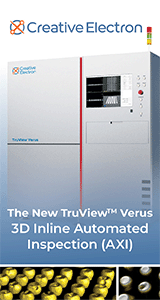
|






